I use Selenium web driver to scrap some website data that I need for my property analysis. In this case I use chromedriver.
When I want to run it after I upgraded my Chrome browser on Ubuntu I found this error.
|
1 |
This version of ChromeDriver only supports Chrome version 114 |
My steps to resolve this
1) Check my Chrome browser version and found it is 123.

2) Check my chromedriver version by typing
|
1 |
chromedriver --v |
I found my version is 114 not same as my browser.
3) Check the location of the chrome driver by typing
|
1 |
echo $PATH |
In my case I found my chrome driver at /usr/local/sbin
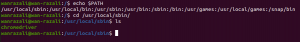
4) Download the latest chromedriver at
Google Chrome Driver for version after version 114
5) After extracting the latest chromedriver, replace the old one.
Ensure you download the right chrome driver which is highlighted in blue.
|
1 |
mv [latest chromedriver file] [location of current chromedriver] |

Then when I run back my program, it works!

