Every knows that WhatsApp changes its End Users License Agreement (EULA) . Lots of people are worried about data privacy.
That is why I’m migrating to Signal Messaging. I installed Signal Desktop on Ubuntu but I faced small hiccup which I shared how to solve it.
Download Signal for desktop
Download it here: https://signal.org/en/download/#
and follow the given instructions.
Can get the signing key from the error messageInstall Signal official public software signing key
|
1 2 |
wget -O- https://updates.signal.org/desktop/apt/keys.asc |\ sudo apt-key add - |

Add Signal repository to your list of repositories
|
1 2 |
echo "deb [arch=amd64] https://updates.signal.org/desktop/apt xenial main" |\ sudo tee -a /etc/apt/sources.list.d/signal-xenial.list |
Update Ubuntu package database and install signal
|
1 |
sudo apt update && sudo apt install signal-desktop |

If Installation error like me, add the signing key
|
1 2 3 4 |
sudo apt-key adv --keyserver keyserver.ubuntu.com --recv-keys [signing key] //example sudo apt-key adv --keyserver keyserver.ubuntu.com --recv-keys 3B4FE6ACC0B21F32 |
Can get the signing key from the error message

Then run the command
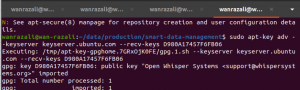
Reinstall again after adding the signing key

