Another problem I always face after upgrading MacOS where PHP is not running anymore. I have to google to find solution. Now I decided to write step by step tutorial so easy for my future reference and hopefully can help others who face the same thing.
1) My phpMyAdmin instead of showing login page, it displays its PHP code.
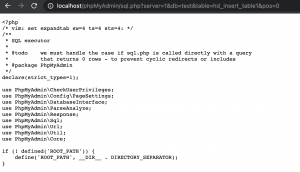
2) Uncomment PHP Module
Open httpd.conf
|
1 |
nano /etc/httpd.conf |
Find php by typing
|
1 |
ctrl + w and type php |
Remove # to uncomment the PHP module.

Save the changes by typing
|
1 |
ctrl + x then type Y |
3) Restart Apache
|
1 |
sudo apachectl restart |
4) Refresh the PHP page

